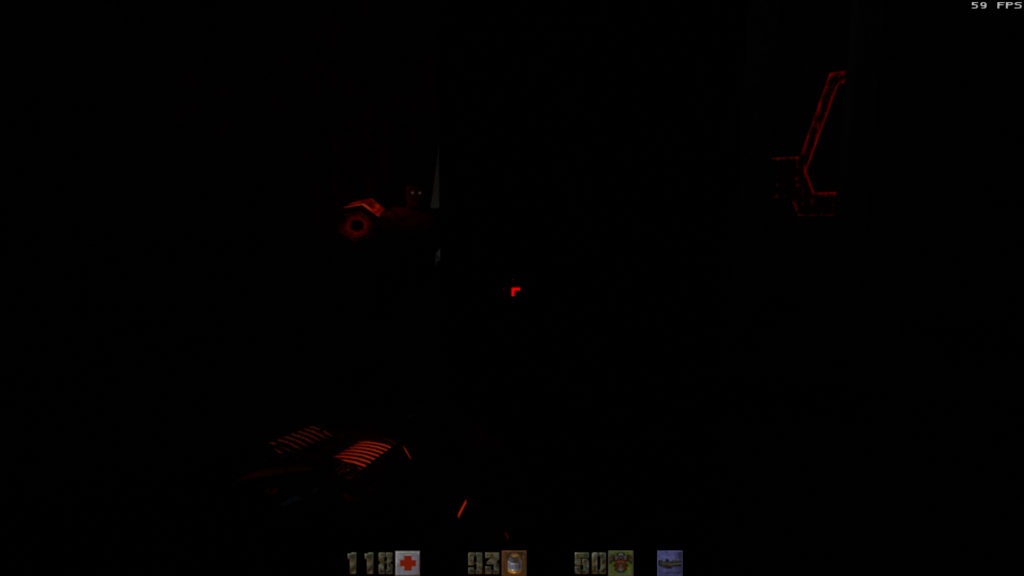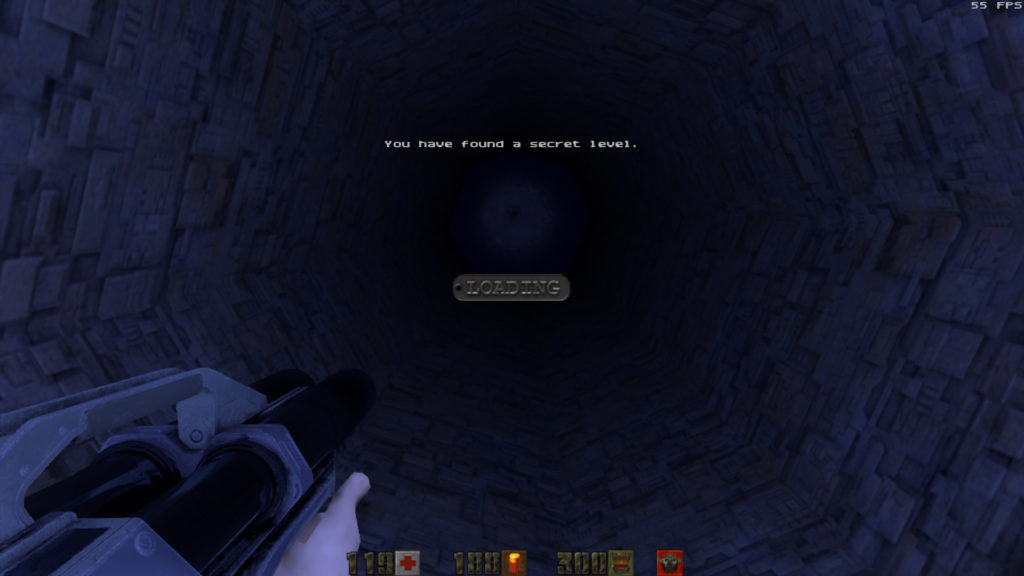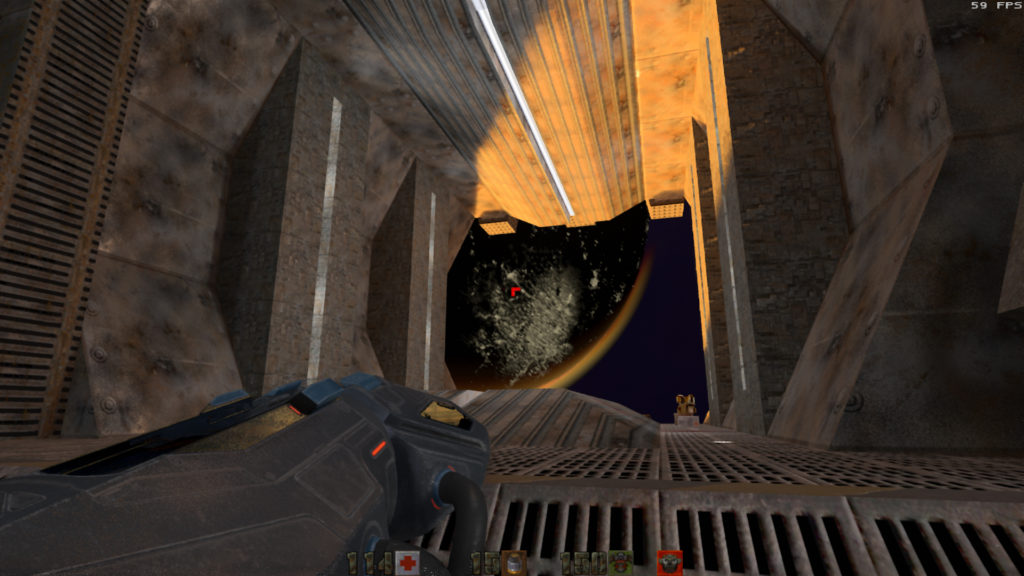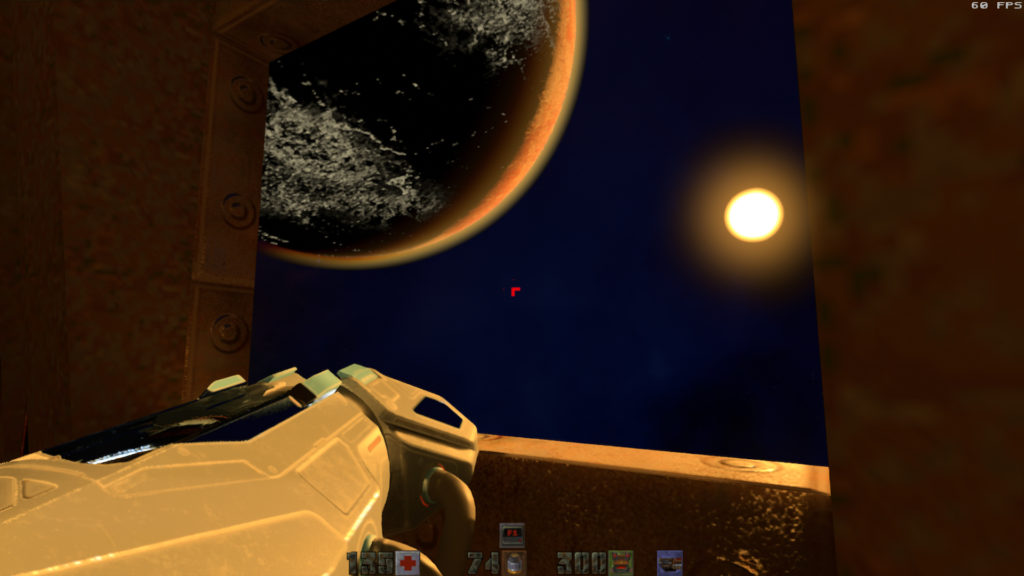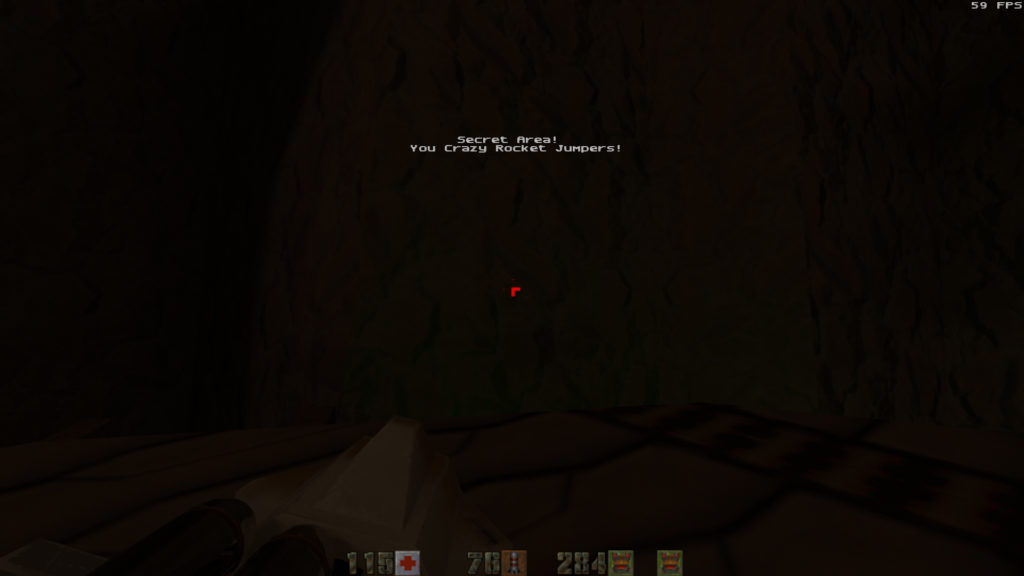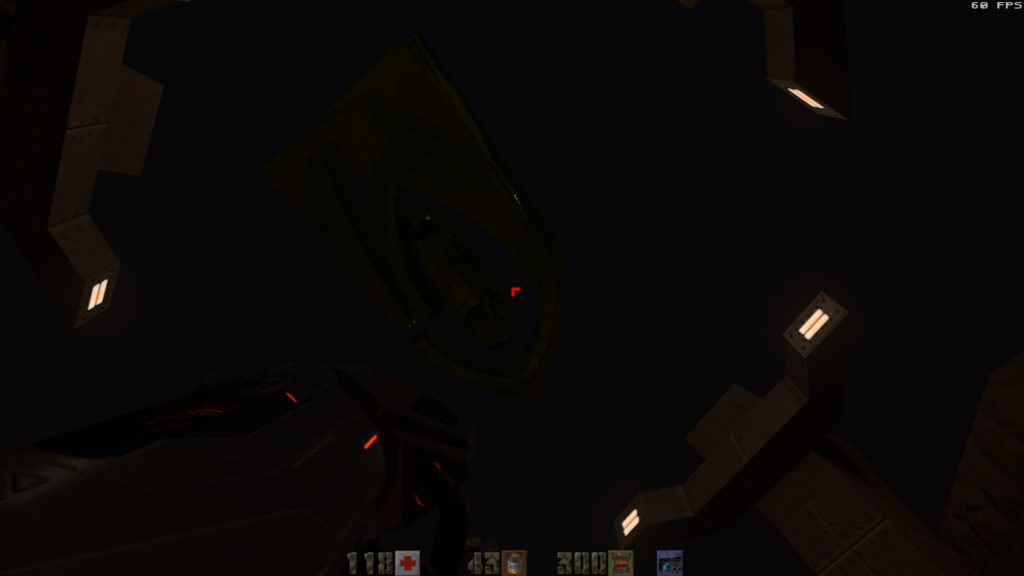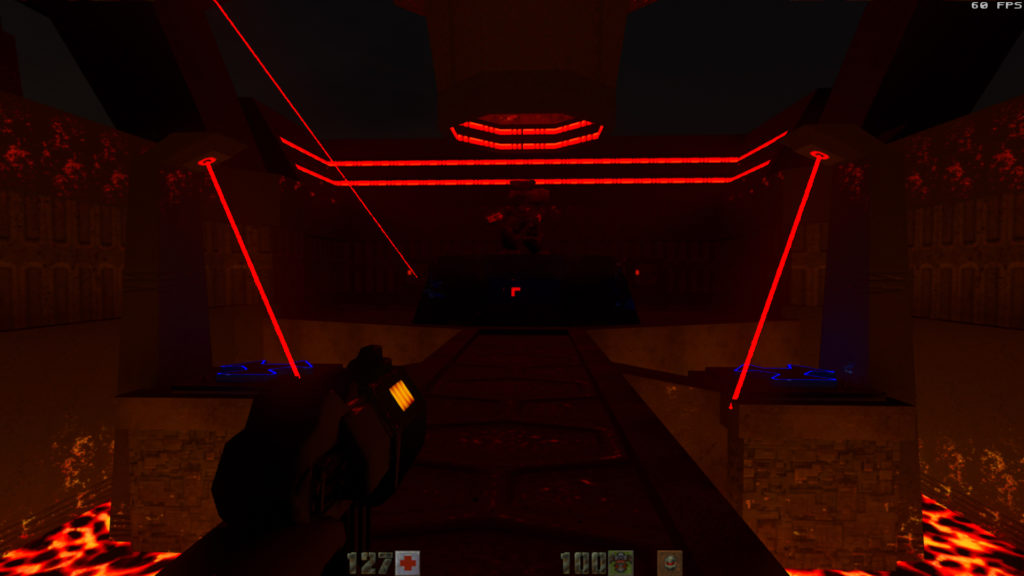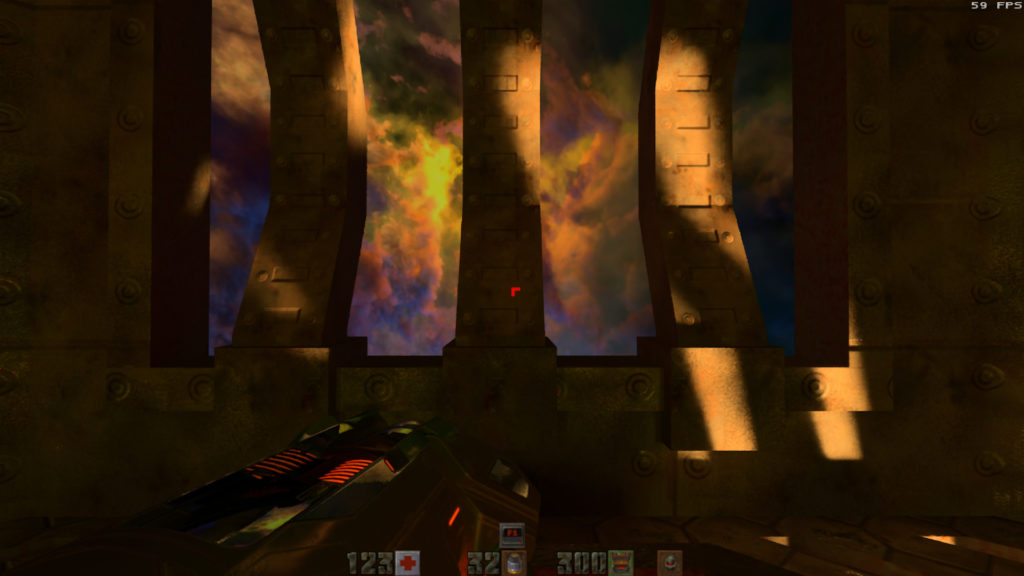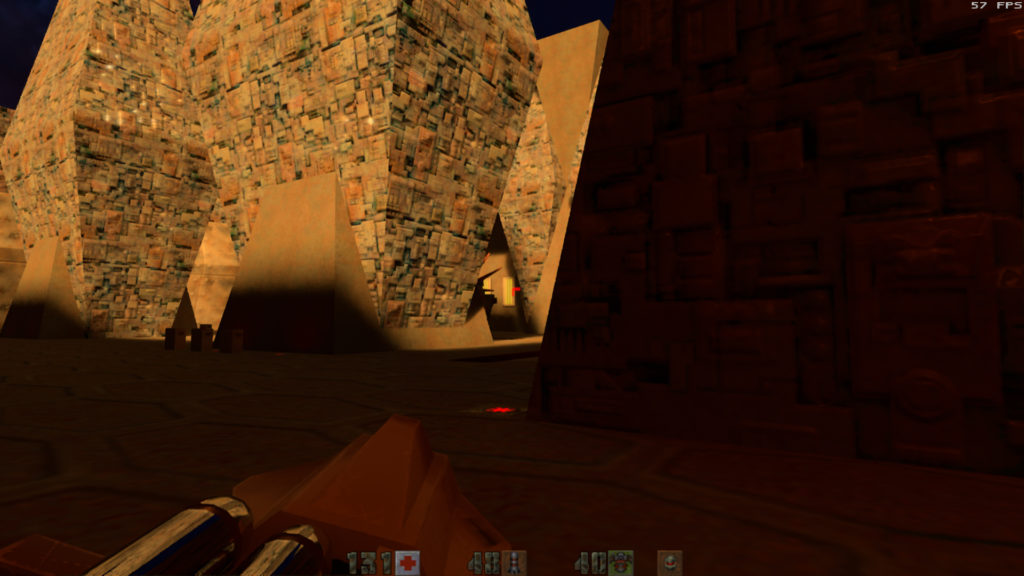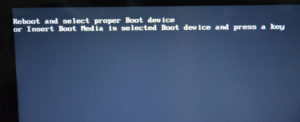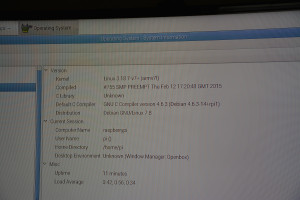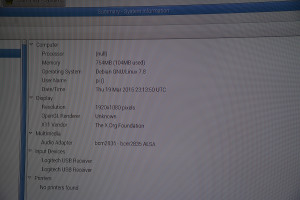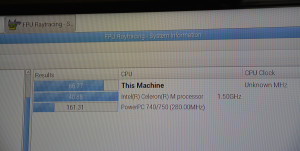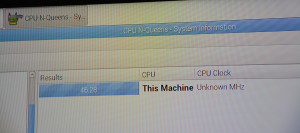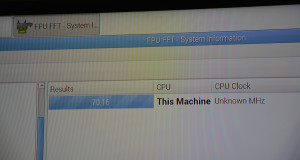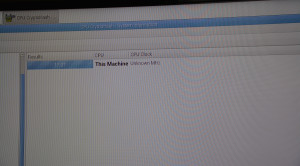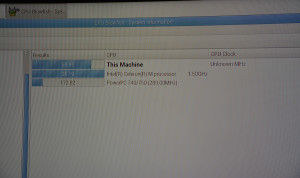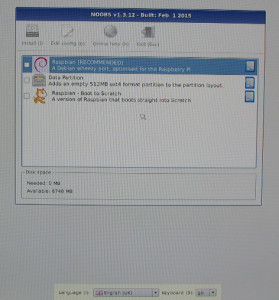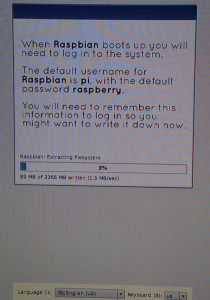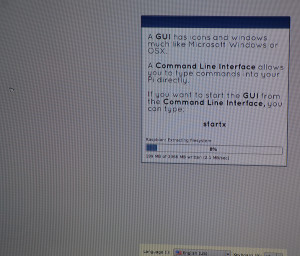Quake 2 RTX
June 26, 2019 Leave a Comment
It’s funny that I’m writing about Quake 2 over 20 years after it came out. Quake 2 is was one of my favorite games of all time, and it had been well over a decade since I had played through it. I used to know the whole game by heart, including the two secret levels and all of the secrets and easter eggs.
My Geforce 770 Classified was getting a bit long in the tooth, and NVIDIA’s RTX 2060 was the perfect replacement at a reasonable price. Though I didn’t get it for the RTX features, I couldn’t help but try them out, as I still have my copy of Quake 2 that I bought. In fact, I already had yamagi quake 2 installed on my main system, so it was quite simple to install the full version of Quake 2 RTX and play it through.
Playing through the game, I started at 1440p, but quickly dropped to 1080p, as that provided much smoother frame rates. I made it a point to explore as much of the game as possible, taking screenshots like a tourist hopped up on energy shots and whiskey. I took so many screenshots, in fact, that I hit the limit for the game, and had to call upon the services of KRename to rename the older screenshots so that I could continue my violent journey through the Strogg’s home planet in search their secret supply of Cookies & Cream Twix.
Here are a few of the screenshots (I took 1.5GB worth). I’ll write more thoughts later on.